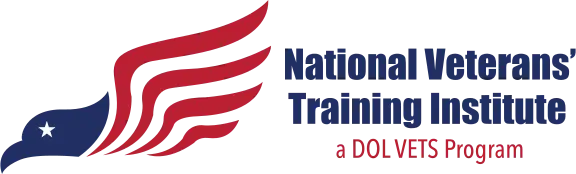Resume Writing Support
CareerOneStop: Veteran and Military Transition Center
CareerOneStop: Veteran and Military Transition Center is a one-stop website for employment, training, and financial help after military service.
https://www.careeronestop.org/Veterans/default.aspx
How to Write a Civilian Resume: Military OneSource
How to Write a Civilian Resume: Military OneSource shares tips and resources for writing civilian resumes.
https://www.militaryonesource.mil/education-employment/for-service-members/how-to-write-a-resume/
Military Skills Translator
Military Skills Translator from Military.com provides civilian job listings based on military jobs and assists with identifying civilian terminology for resumes.
https://www.military.com/veteran-jobs/skills-translator
My Next Move for Veterans
My Next Move for Veterans is designed for U.S. veterans who are current job seekers. The interactive tool helps vets learn about their career options. The site has tasks, skills, salary information, job listings, and more for over 900 different careers
https://www.mynextmove.org/vets/
Off-Base Transition Training
The Off-Base Transition Training (OBTT) pilot program is an opportunity earned through service for veterans, veterans currently serving in the National Guard and Reserve, and their spouses to take control of their career through workshops to help meet their employment goals.
https://www.dol.gov/agencies/vets/programs/tap/off-base-transition-training
Resume Scanning Services
- JobScan helps you optimize your resume for any job, highlighting the key experience and skills recruiters need to see.
https://www.jobscan.co/ - ResyMatch helps you optimize your resume with the right ATS keywords, formatting, and best practices. https://cultivatedculture.com/resume-scanner/
- SkillSyncer is a free resume keyword scanner and job application tracker that identifies skills and keywords missing from your resume when compared to a job description. Offers 1 year of free use to veterans and their spouses when you sign up with an .edu or .mil email address. Veterans and spouses who do not have .edu or .mil email addresses can email military@skillsyncer.com.
https://skillsyncer.com/
Terms and Acronyms
CareerOneStop offers resources to help transitioning service members and veterans explain their military experience, job titles, and education in civilian terms.
https://www.careeronestop.org/Veterans/JobSearch/ResumesAndApplications/translating-military-terms.aspx
Transition Assistance Program (TAP)
The Transition Assistance Program (TAP) is a cooperative interagency effort among the Department of Labor, and the Departments of Defense, Education, Homeland Security and Veterans Affairs, the Small Business Administration, and the Office of Personnel Management. This program offers support to military members in their transition to civilian life. It includes training such as the Employment Fundamentals of Career Transition (EFCT).
https://www.tapevents.mil/
- Employment Fundamentals of Career Transition (EFCT) Materials
- View the Participant Guide on this page for information about creating a Master and Targeted Resume.
- Department of Labor Employment Workshop (DOLEW) Materials
- View the Participant Guide on this page for detailed resume writing skills and information.
Transition Employment Assistance for Military Spouses (TEAMS)
Transition Employment Assistance for Military Spouses (TEAMS) is a series of DOL employment workshops that extend the Department’s Transition Assistance Program to assist military spouses and caregivers as they plan and prepare for their job search in pursuit of their employment goals. All TEAMS workshops are instructor-led virtual training, provided at a variety of times, to meet the needs of individuals stationed throughout the world.
https://www.dol.gov/agencies/vets/programs/tap/teams-workshops
USAJobs: How to Build a Resume
USAJobs: How to Build a Resume provides instructions on creating your federal resume within USAJobs
https://www.usajobs.gov/Help/how-to/account/documents/resume/build/